Once you introduce Power Apps to your organization, you’ll hopefully (or rather, probably) get flooded with proposals on other things that could be solved with a Power App. Rather than answering those proposals with “maybe’s” and “in due time”, wouldn’t it be great to direct the newly enthused Power App converts to a Power App environment that urges them to think a little more about what they want to accomplish. And gives you an opportunity to share and prioritize all the ideas you get.
Microsoft launched a tool to keep track of your innovation ideas, called Innovation Backlog, which launched on January 14th. It works either as a standalone application, or integrated in Teams via Dataverse for Teams.
As I tested out installing the Teams-integration to check it out, following the Microsoft documentation. The installation was more cumbersome than clicking a few buttons, but as a method to unpack and configure a solution within Teams, I’m very impressed.
The user is prompted to enter six steps for the idea, covering a high-level description of the idea, the people and the tools involved, the benefit of solving the problem, the proposed workflow, and the a module to calculate the complexity of the solution.
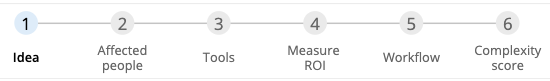
And it’s a smooth ride. You can upload workload schemas from e.g. Visio, or create them within the app, which seems pretty nifty. It has a lot of great default values for the user to choose from when calculating the ROI.
Some of the UX leaves a bit to ask for, like how it was hard to find the other categories than Time for ROI measures, and like how the button text next to the icons are not clickable.
But generally, the application gave me quite a few “I wonder how they did that!”-experiences, for example having collapsible galleries that could be really useful.
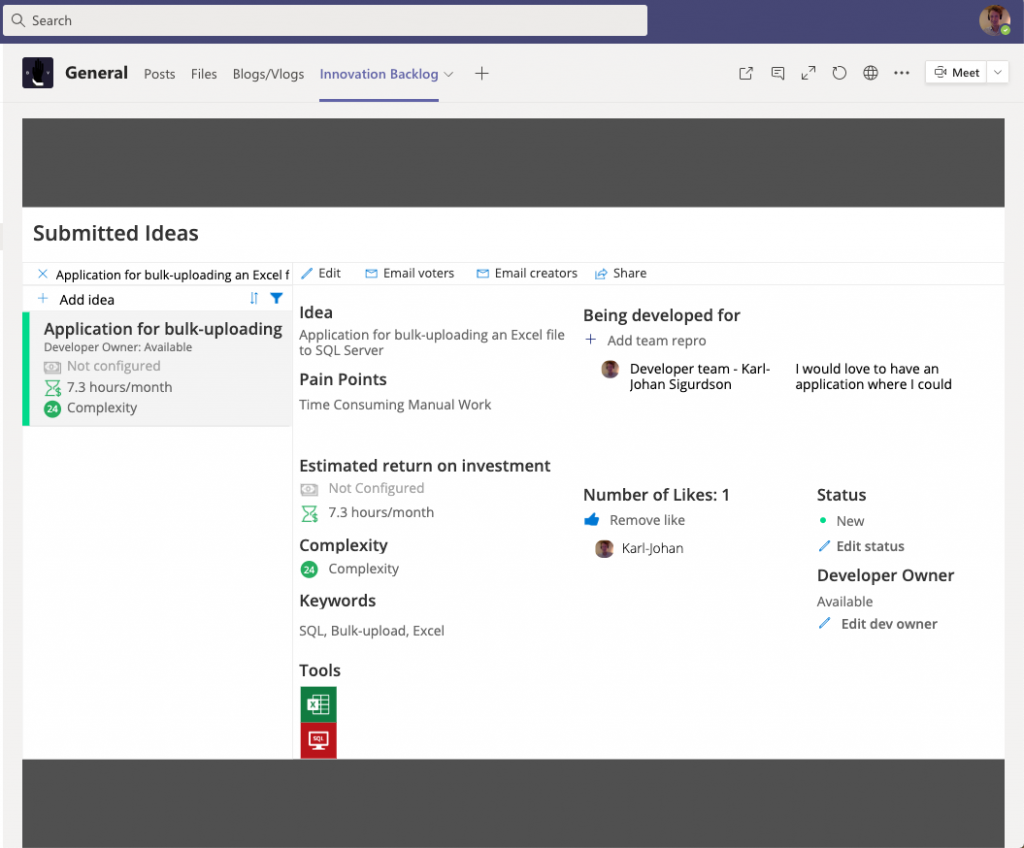
When it comes to the usefulness of the tool, it demands pretty sophisticated input users, with a pretty sophisticated idea. Some PMO organizations implement this kind of tool for exactly that purpose: to prune out unrealistic or unrefined ideas by raising the threshold too high, and that might be a good idea if you have too many good ideas.
The downside, however, is that you’d likely exclude some really good and really impactful ideas. I believe that the power of low-code tools like the Power Platform really lies in the accessibility to all ranks in the organization, and it’s likely to have the greatest impact in areas that do not have a sophisticated process-design thinking. To demand that level of refinement in order to hear an idea, is likely to exclude too many good ideas.
So my suggestion is to remove the workflow-input, and have the PMO (or whoever is doing the prioritization) evaluate that after the initial selection has been made.
Calculating ROIs in order to support prioritization of ideas seems like a great idea on paper. We should only do the things that have a high enough ROI, and we should do the projects with the best yield first.
But just looking at the wide range of suggested benefit alternatives in the app clearly paints the picture that you are not comparing apples to apples. A way to circumvent that is to translate everything to cash, but most cases this becomes a theoretical exercise that looks scientific but is so loosely linked to reality that it should not be the ground for your decisions.
But hopefully, you still have too many good ideas, and need to prioritize somehow?
I’m proposing a voting system as an alternative. In order for an application to have real impact, it requires engaged users that are looking forward to co-creating and utilizing the app. And looking at how many votes an idea has is a good gauge for that.
Admittedly, this will bias the prioritization towards ideas that helps many people, while impactful solutions for bottleneck processes in smaller teams might be overlooked. So the PMO still needs to curate the selection and focus on some wildcards for the smaller teams. Or, better yet, encourage everyone with an overlooked idea to develop the application themselves.
All that requires that you build a customized canvas app, and the Innovation Backlog is ready for usage (after 22 steps of installation). So if you’re in the starting blocks and want to focus your development resources on solving real business problems instead of meta problems like backlog prioritization, it could be a great idea to start with the Innovation Backlog.